Once you have chosen a case, created a session, and familiarized yourself with the content, you are ready to invite players to join!
Go to the "Invite" page and view the available options to invite players:
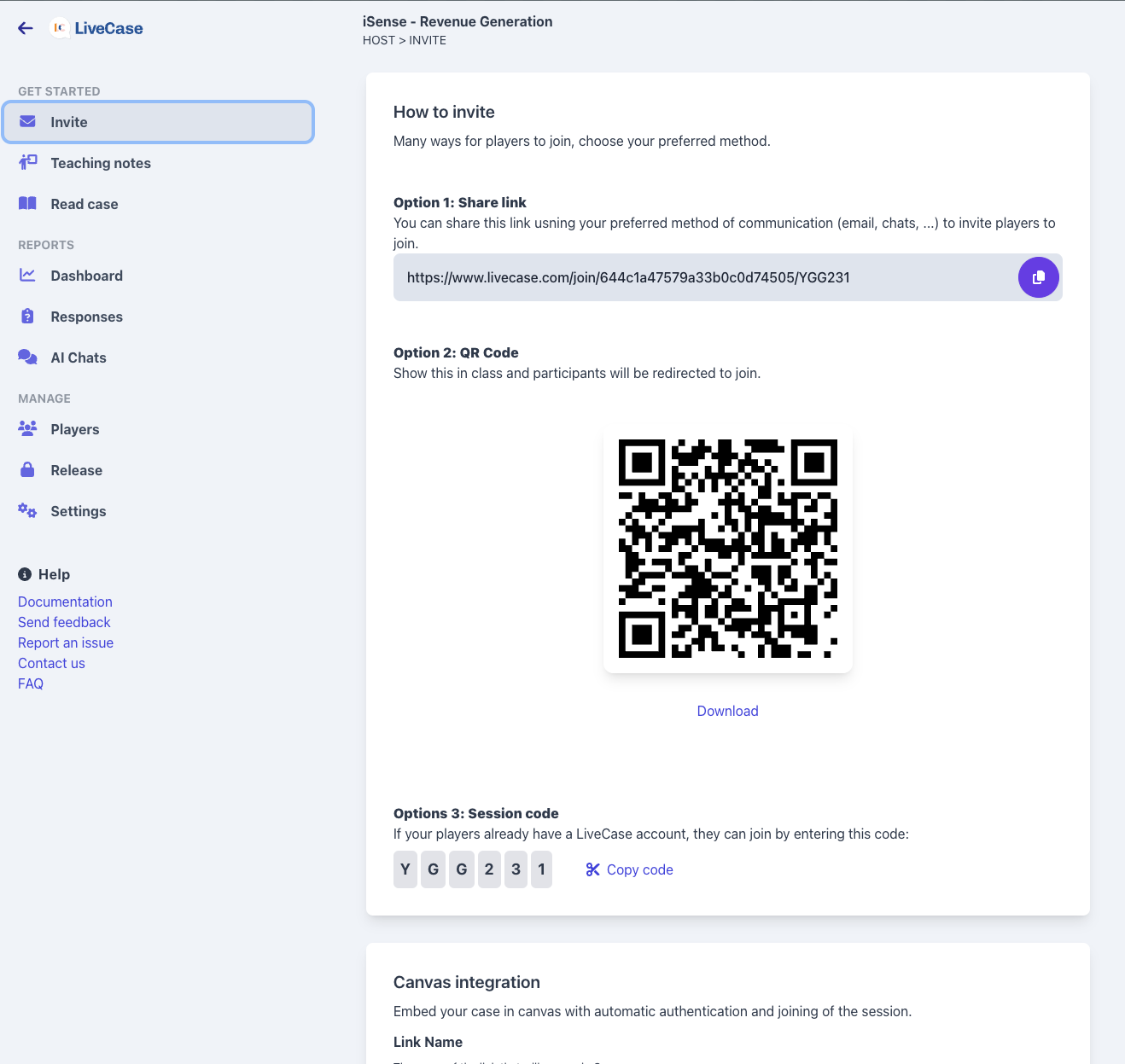
From this page, you will be offered a variety of options to invite players to join your session, such as:
- Share link: Copy the link and share it with your players via email, chat, or any other communication tool.
- QR code: Download the QR code and share it with your players.
- Session code: Recommended for more regular users, it provides a code to share and enter.
- Canvas integration: If you are using Canvas, you can integrate the session directly into your course.
When players click the link, they will be invited to join your session:
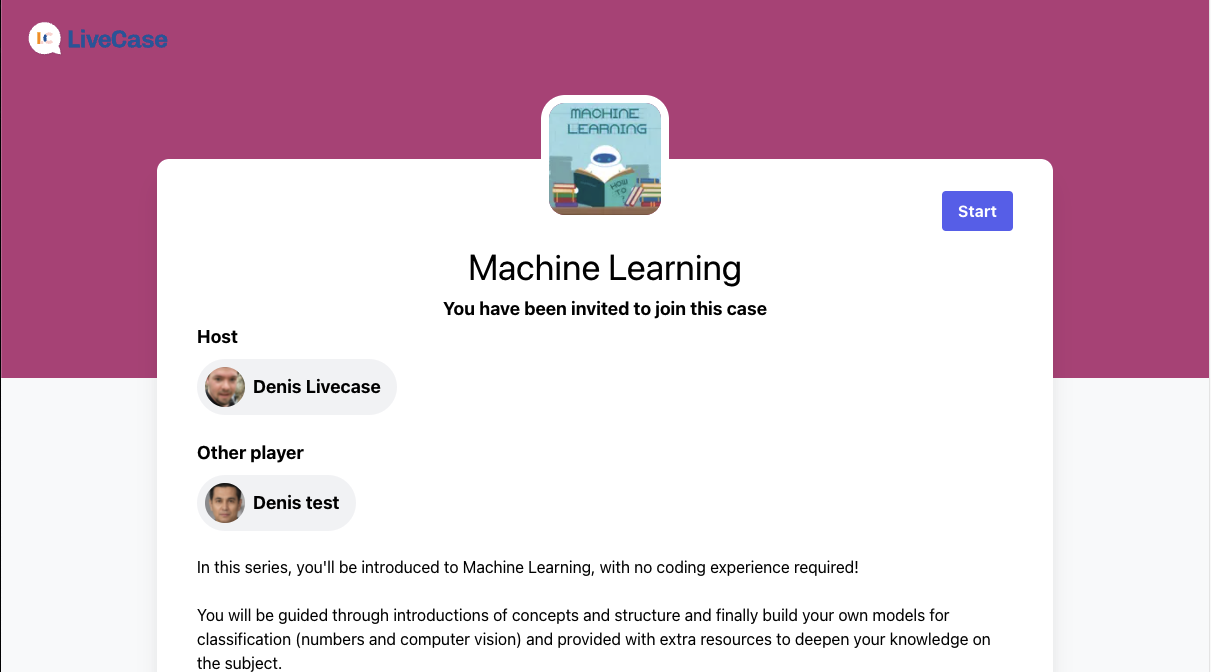
They'll then just need to create an account or login and will be able to play the case!
PS: Here is the process for a player to join a session.