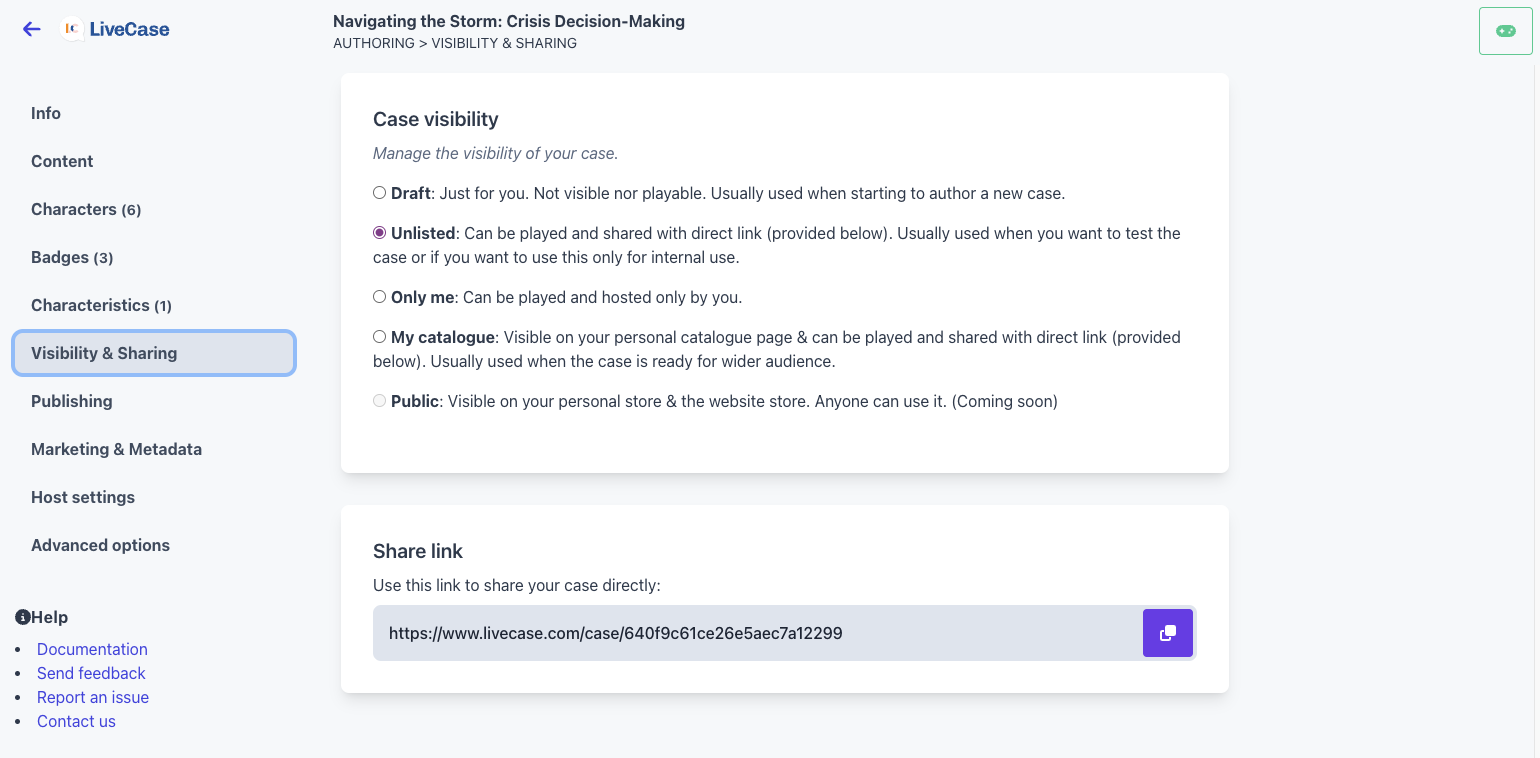
Livecase's visibility feature works the same as other big platforms (used by Youtube, Google Drive,...), but might be worth going over the flow and how to use them.
When you first create your series, it will be by default a "Draft", where no one else but you can view or use it.
Once you feel it's ready for review or testing, you can change the visibility to "Unlisted" which enables you to share a direct link to your co-workers and friends to try it out for themselves. Your case will still not be visible on our store nor searchable. It is only visible if they have a direct link.
When you are ready for prime time, you can change the visibility to "Public", which will put it on our marketplace, be searchable, and indexed by search engines.
Recap
- draft: your case is not visible or usable by anyone (including you)
- unlisted: your case is visible only if they have a direct link to it (e.g. by sharing a link)
- catalogue: your case is visible to anyone who has a direct link to your catalogue.
- public: (in development) your case is visible on our marketplace and can be used by anyone.