The LiveCase web application, built by Educators for Educators, comes equipped with powerful and intuitive debriefing tools as standard that work on desktops, tablets, or smartphones.
Leaderboard and scores
Learners engage through a friendly competition when Authors and Instructors have allowed for it. In the 'Dashboard' part of the hosted session, you can check the Leaderboard for participants 'Scores' or 'Characteristics' across seasons and episodes.
With the filter and search functionalities, you can track and compare individual Learners or groups of Learners.
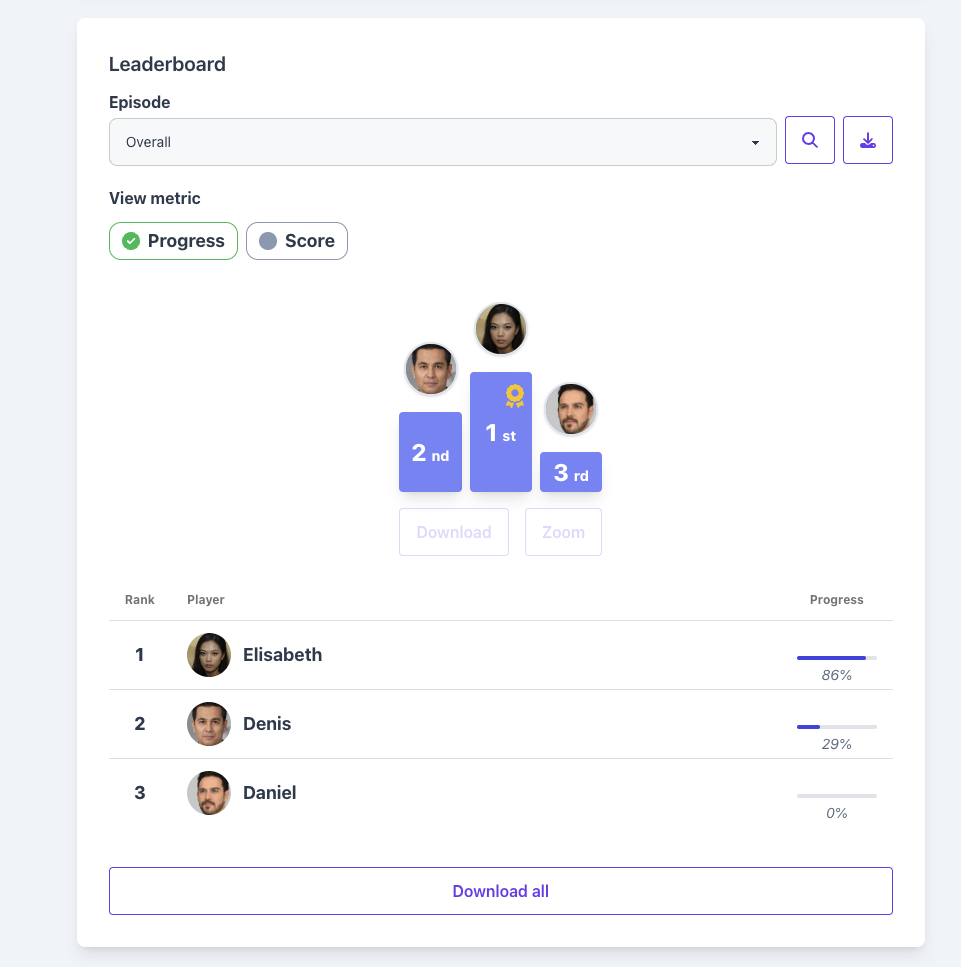
You can click individual Scores or Characteristics per Learner to check their evolution and drill down into the details per season, episode, and question.
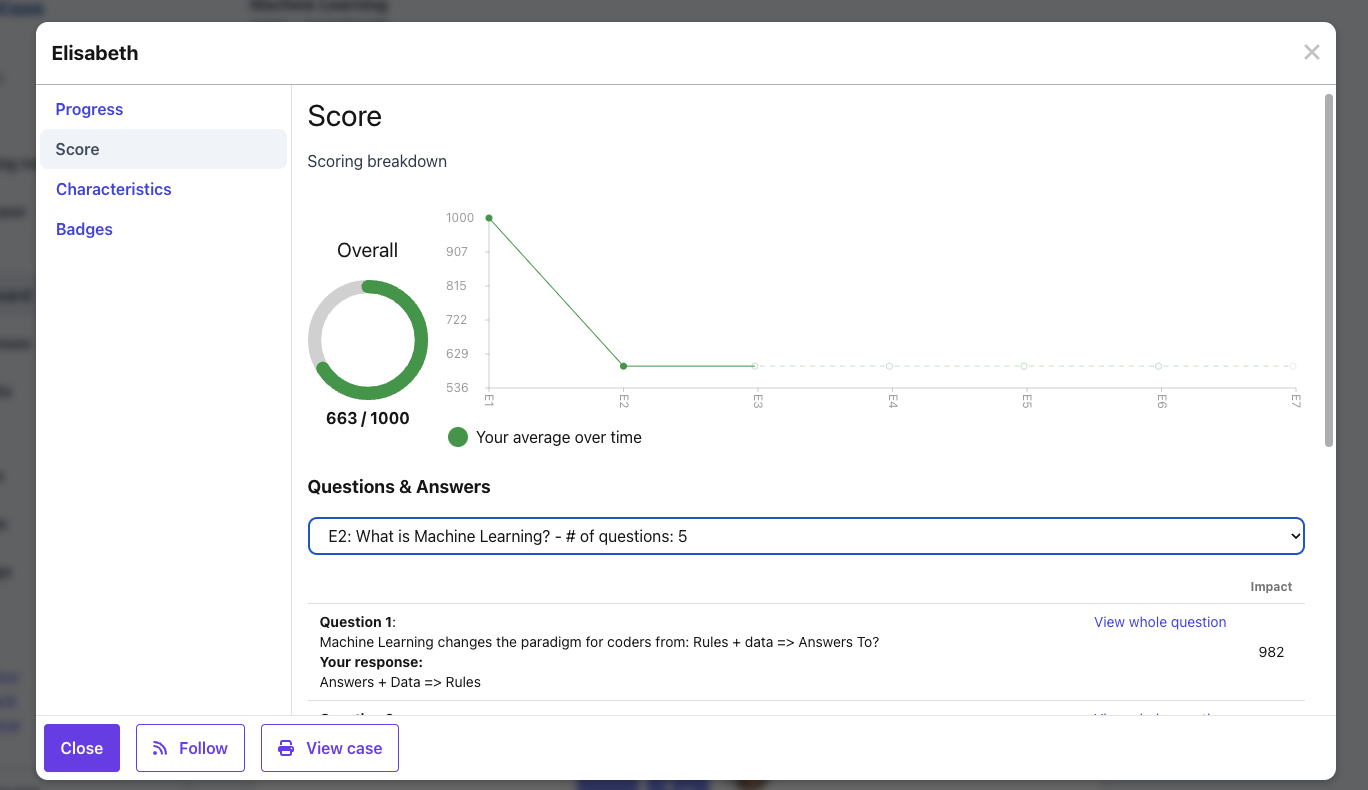
Review Learner choices
Once the Learners take part in the LiveCase and make choices, you can review them at any time during or after. You can use these results for debriefing by focusing on key decisions. Everything is downloadable in CSV format.
To do so, simply, click the 'Responses' tab of the hosted session then select the Season and/or Episode you wish to review.
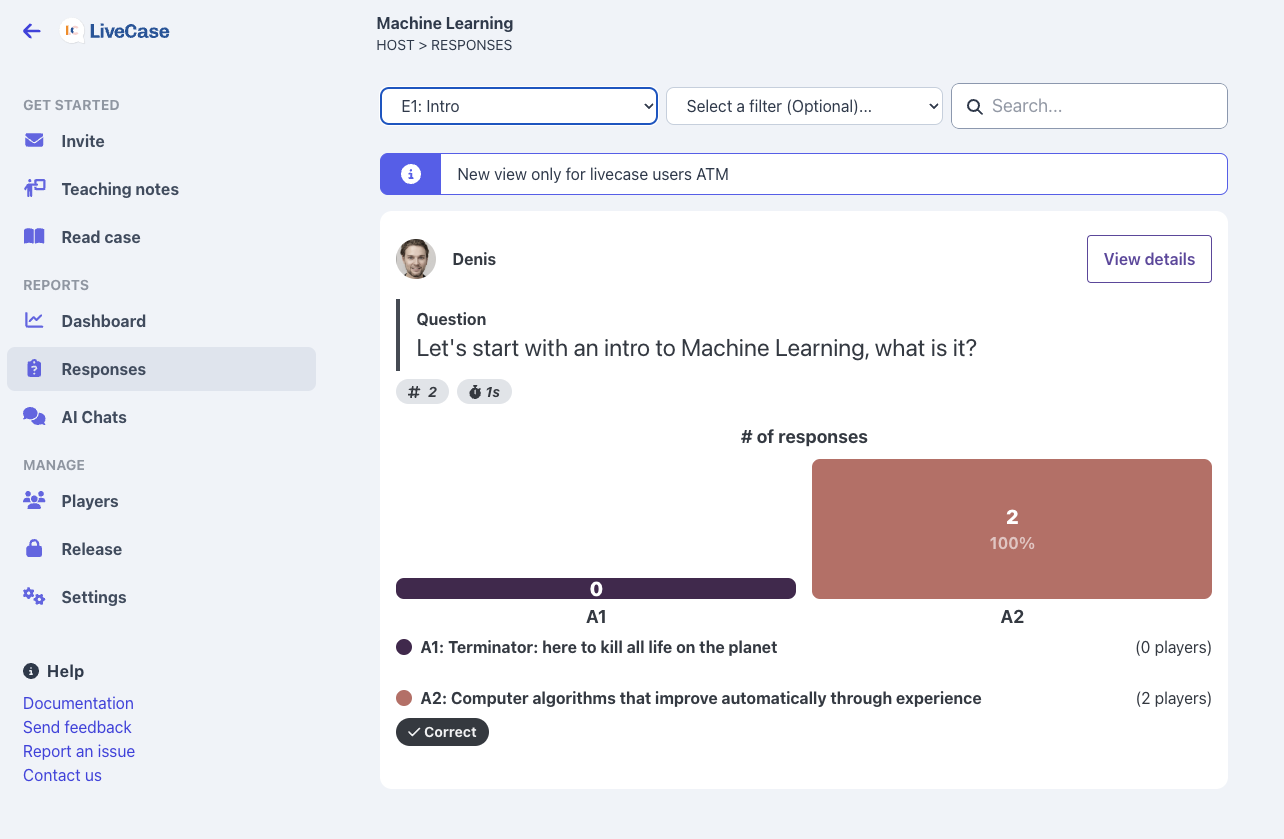
Then scroll down to the question you wish to check, click it, and it will display the results. This provides you with valuable debrief insights to ignite the conversations. You can view who answered what, how long they took to answer.
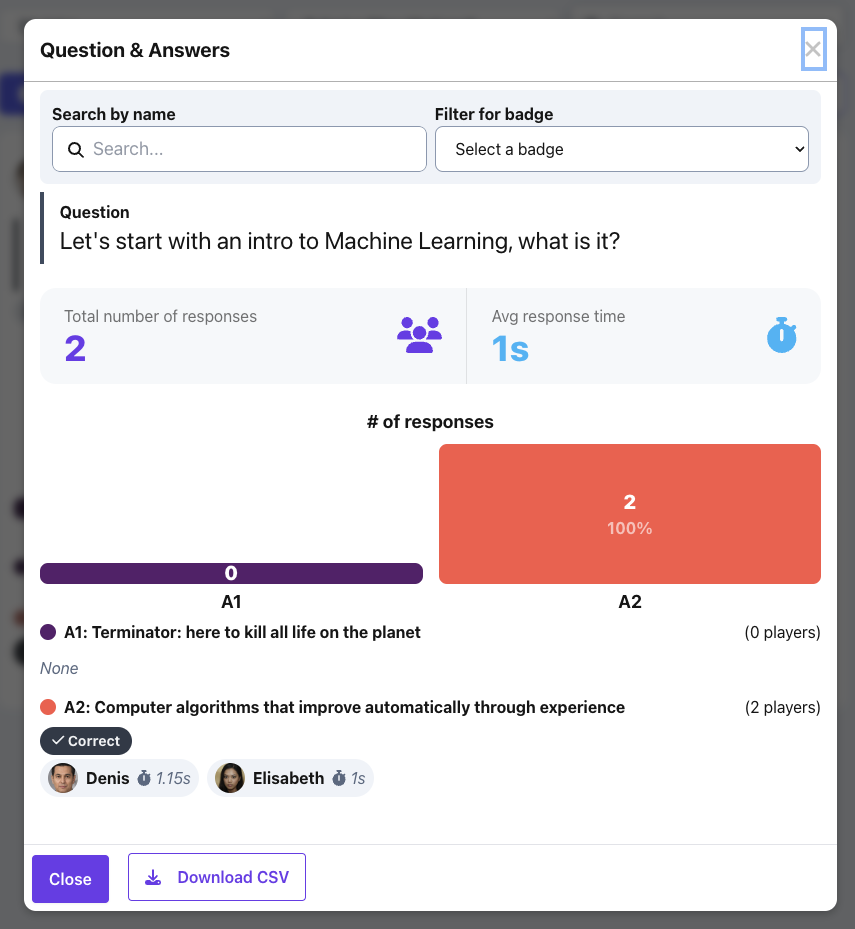
ML/AI Text Analysis
For text answers, we provide term frequency and sentiment analysis scores. Both can be used for a variety of research and/or debrief reasons. For example, with term frequency, you could review the semantic use of language and its evolution. With sentiment scores, you can e.g. get a sense if there is a match between the context and the response. We also provide AI generated information extraction tools to help you understand the content of the responses.