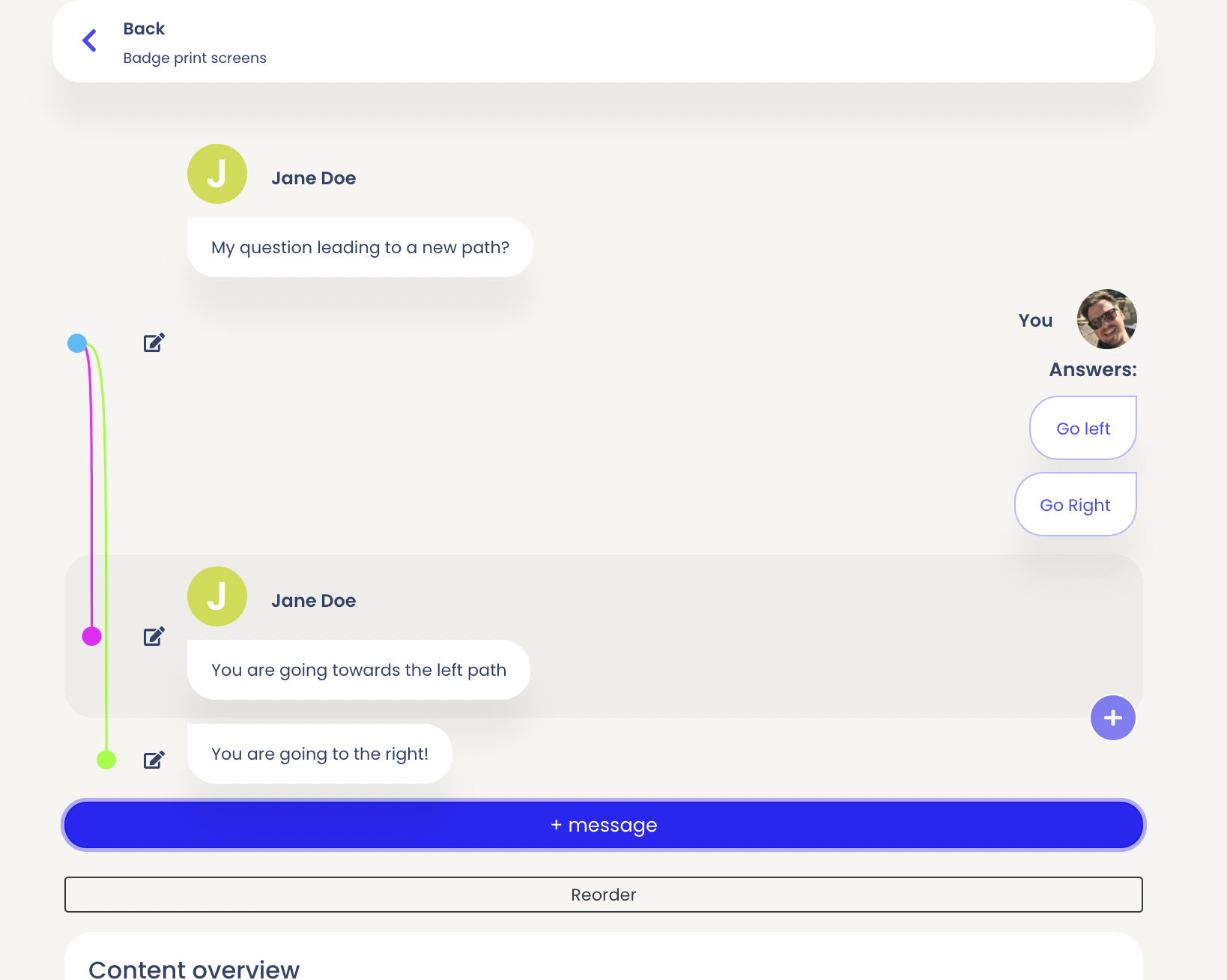The what/why/when to use badges
Badges are an incredibly powerful tool, and like all powerful tools, they should be used with some caution or at least a proper understanding for a smooth experience, both for you the author, and the reader. We'll be covering the what/why/when to use them here.
What?
Badges are tags for your readers that can be given when they answer questions. These badges can then be used to show or hide future messages in the series. Empowering you to personalize the learning journey or have different outcomes.
Why?
We believe that having personalized learning journeys is vital. It allows you to keep everyone engaged and on the same level. Badges allowed us to do that in an extremely flexible way and can be used cross-episodes/seasons.
When?
The best ways to use badges:
- Personalized learning journey: The best way to make sure every reader completely understands your learnings. If a reader answers a question incorrectly, you can give them a badge to go over the subject and explain it in further detail. Keeping everyone engaged and on the same level.
- Different storylines: Make the players' decisions have an impact on the series and feel like their choice matters.
- Different roles: Do you want your readers to have different roles in the series? No problem, assign them different badges. This allows your readers to organize into teams and have different information and requiring them to talk to each other to get the full picture.
- A/B Testing: You could use badges to A/B test different stories or learning strategies.
Authoring with badges can become extremely complex. The easiest way to use it is to imagine a highway (which represents your main story thread), and have some exits from time to time, like getting gas/snack, to dive deeper into the subject if required (personalized learning journey) and have them join back the main highway afterward. But the choice is yours on how to use them.
Here is how you will see it on the platform:
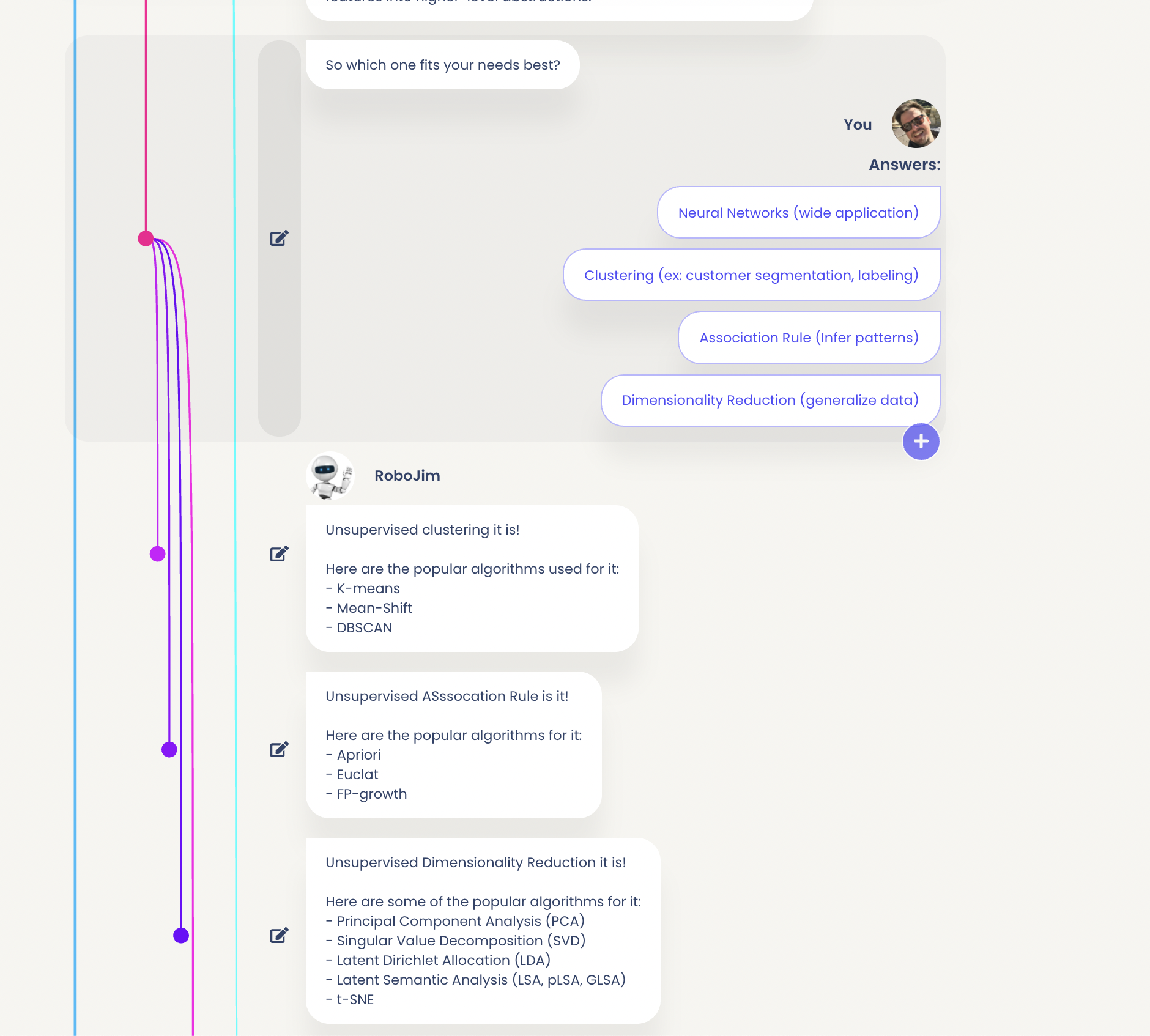
A multiple-choice question can have each answer lead to a different next message (or messages).
How?
After creating your series, you need to create a first badge (can be random, it is required to activate the badging feature when creating content), by clicking "Badges" (see below):
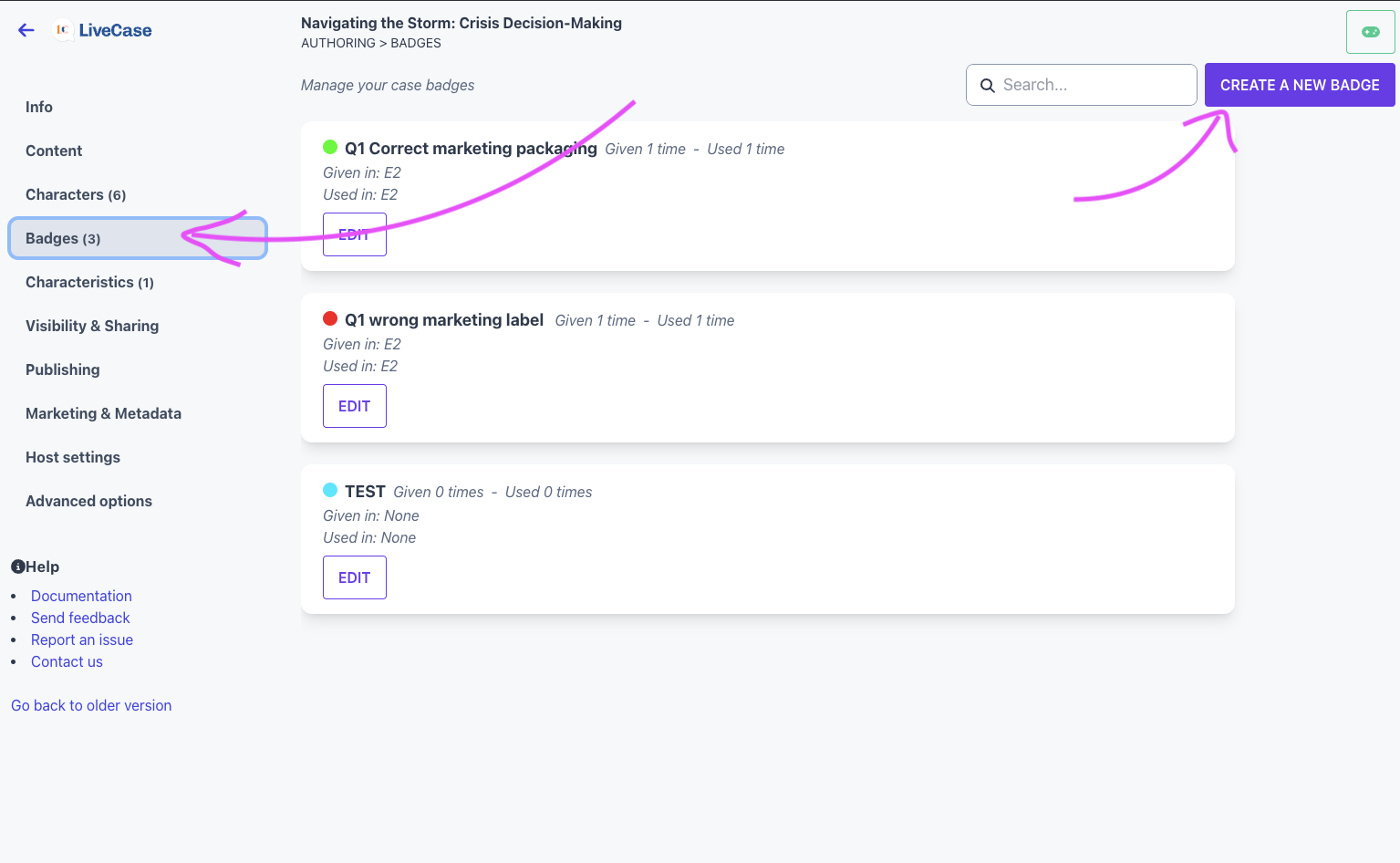
- Click create badge:
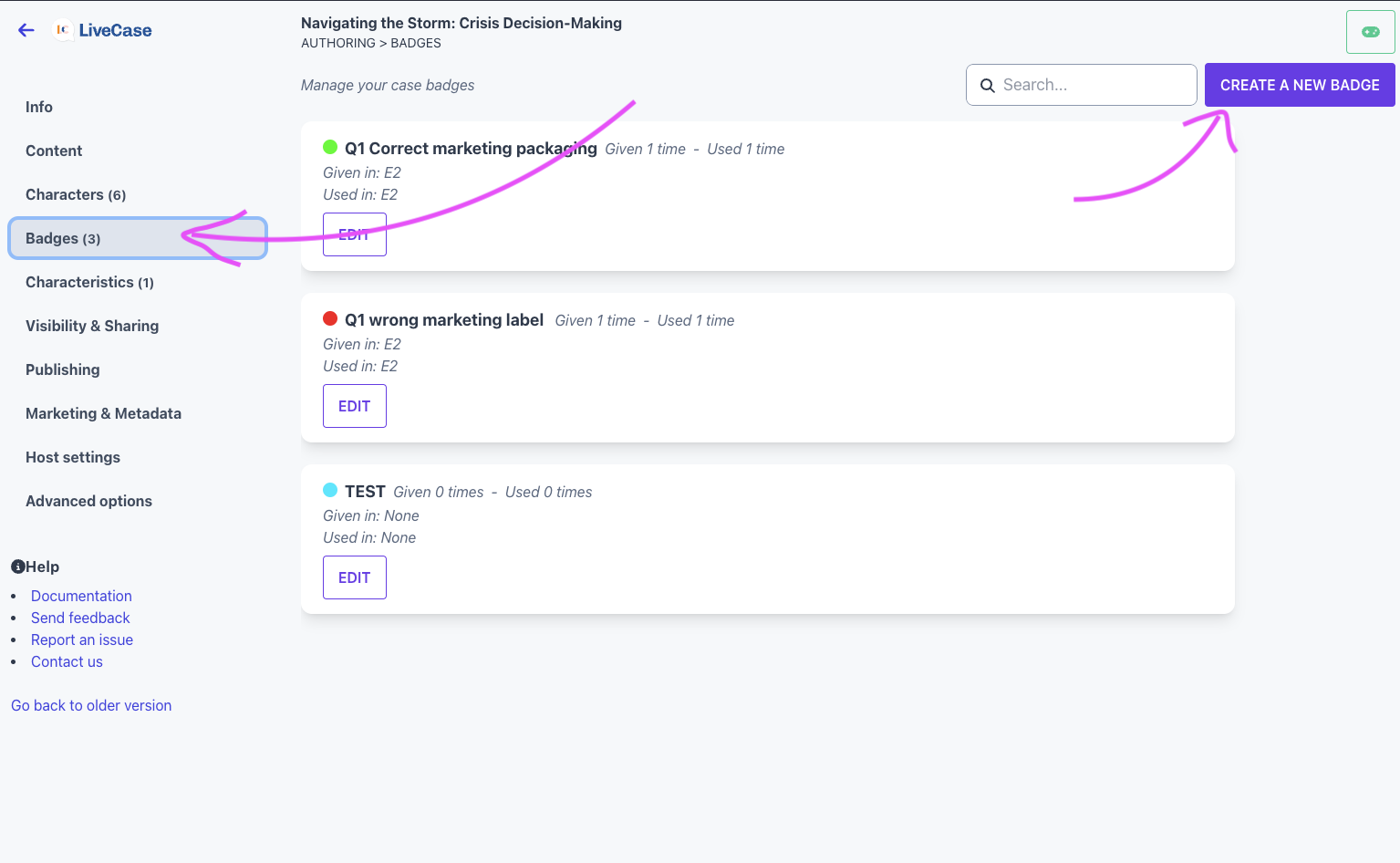
- Enter a name and description (optional):
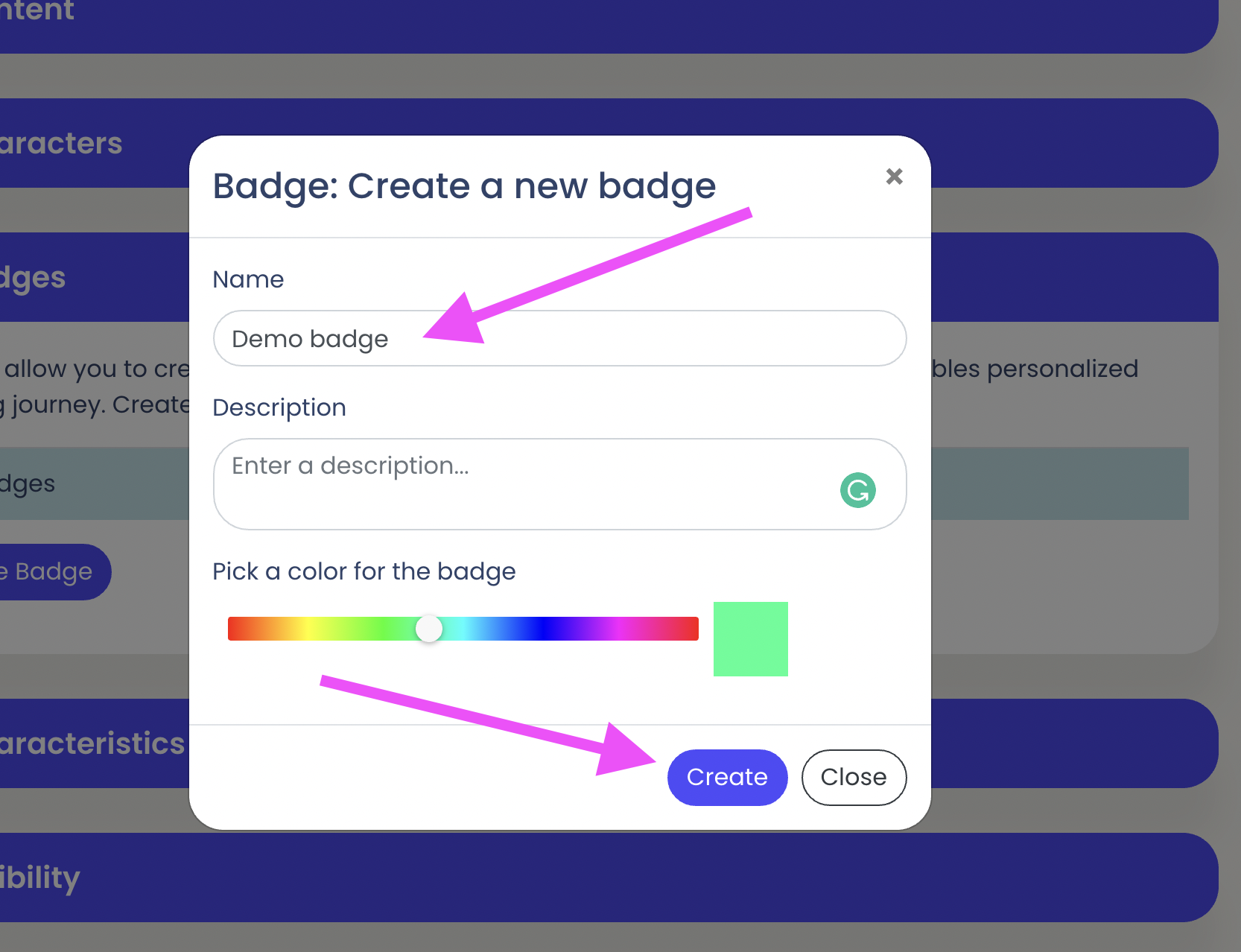
- The badge feature is now activated!
It can now be used in your content.
You can now go back to the content section and create your first multiple choice or popup question to release badges.
- Click "+ message" at the bottom of the page
- Select for message type: "Question multiple-choice" OR "Question: popup"
- Add some answers and tell the platform to release a badge for the specific answer
- Click save
- Create another message by clicking "+ message"
- On the top of the popup you will see "Only visible if the player has the badge:" and select the badge you want.
All done! You've created your personalized journey for the user. Here are some print screens for support:
Create the question
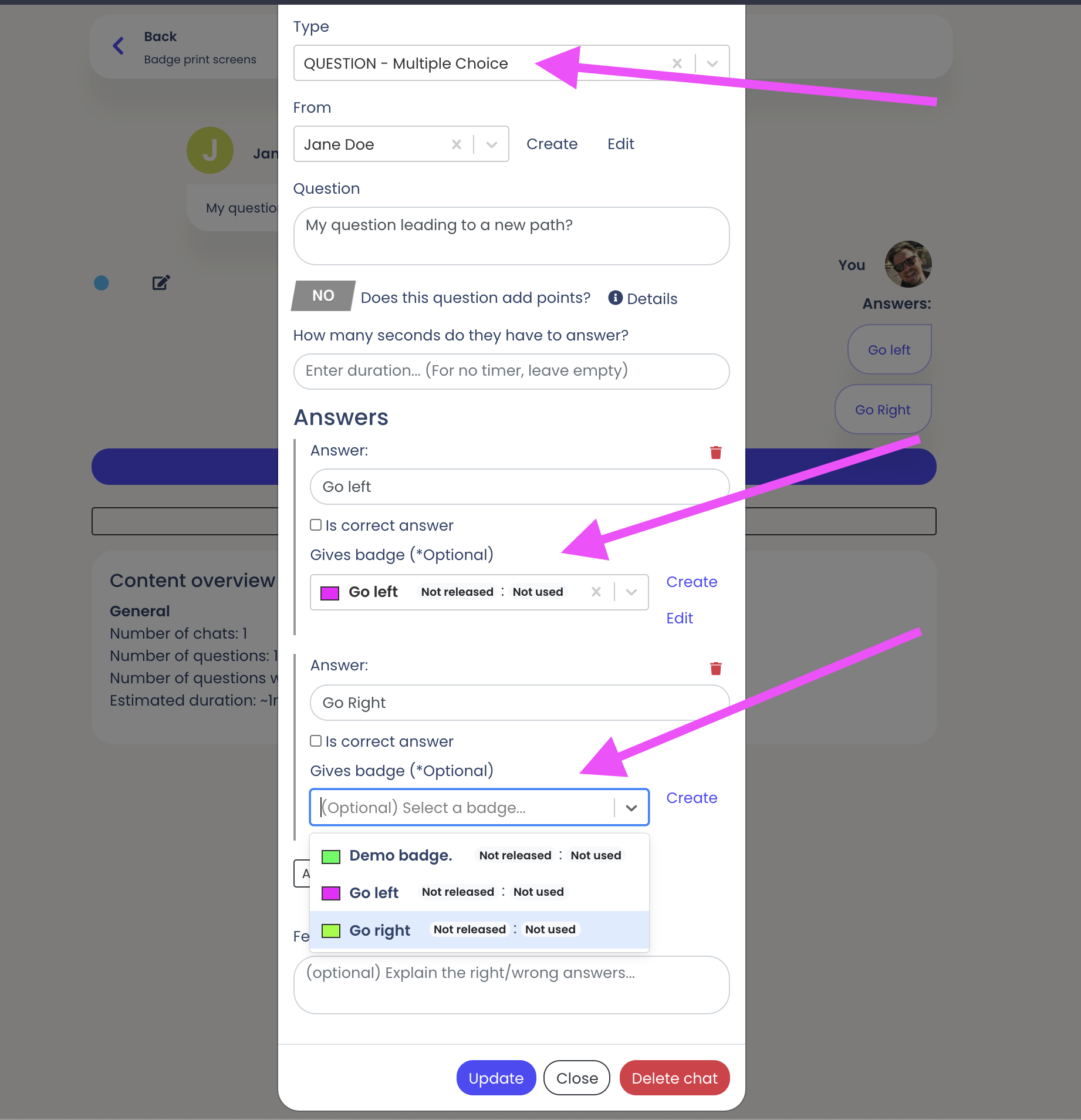
Create the message that should only be shown for a specific "badge":
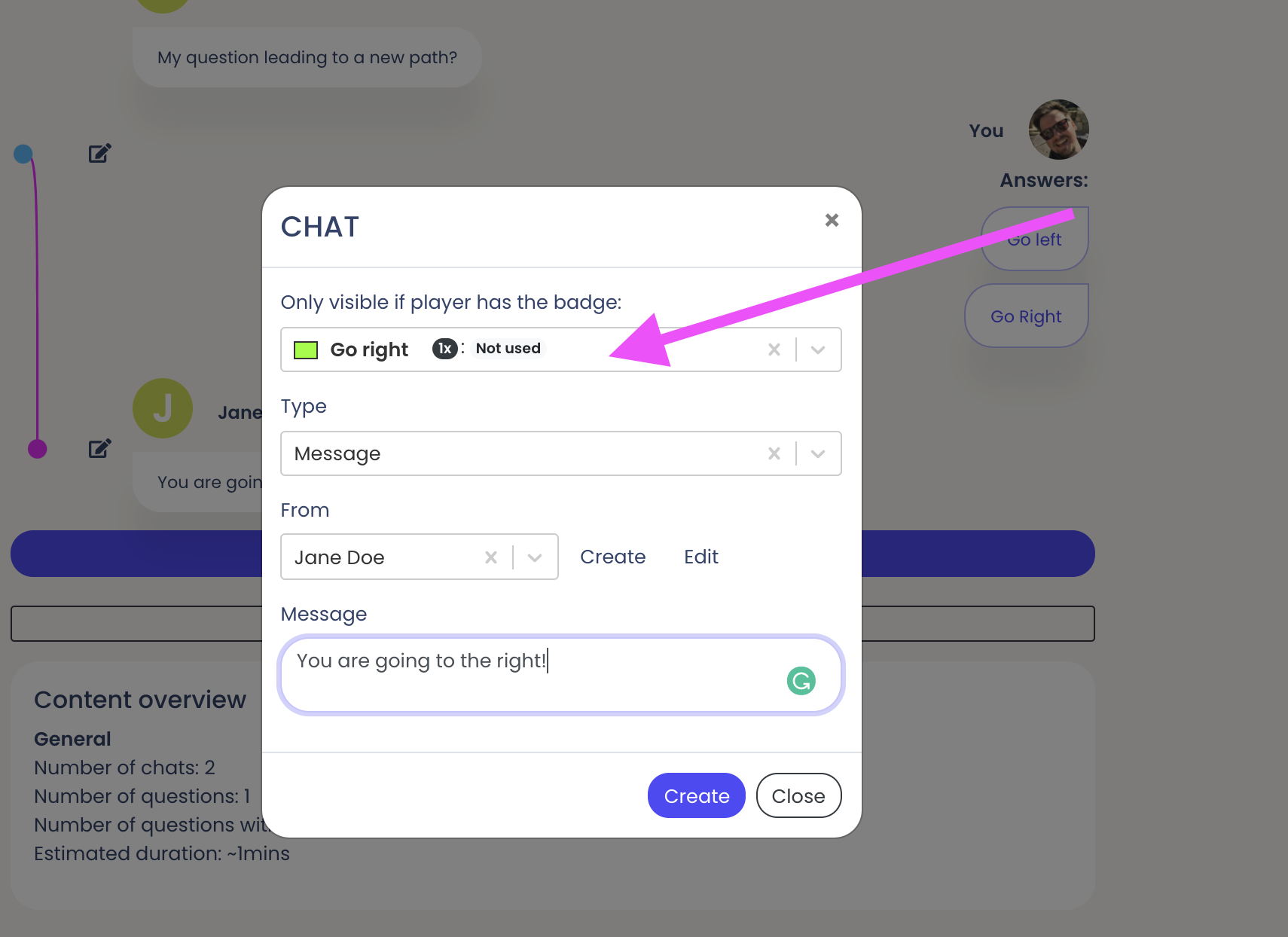
Visualize here