Invite participants to join
To invite participants to join the Livecase simulation, follow these steps:
- Login to HBP: Go to the Harvard Business Publishing (HBP) platform and log in with your credentials.
- Navigate to your coursepack: Find and open the coursepack that contains the Livecase simulation.
- Locate the "Student Link": At the top of the coursepack page, you will see a link labeled "Student Link" (refer to the screenshot below).
- Share the link: Copy the "Student Link" and share it with your students using your preferred communication tool (email, SMS, chat, etc.).
- Student account creation: When students click the link, they will be prompted to either create an account or log in to HBP.
(Instructor view of "Student link")
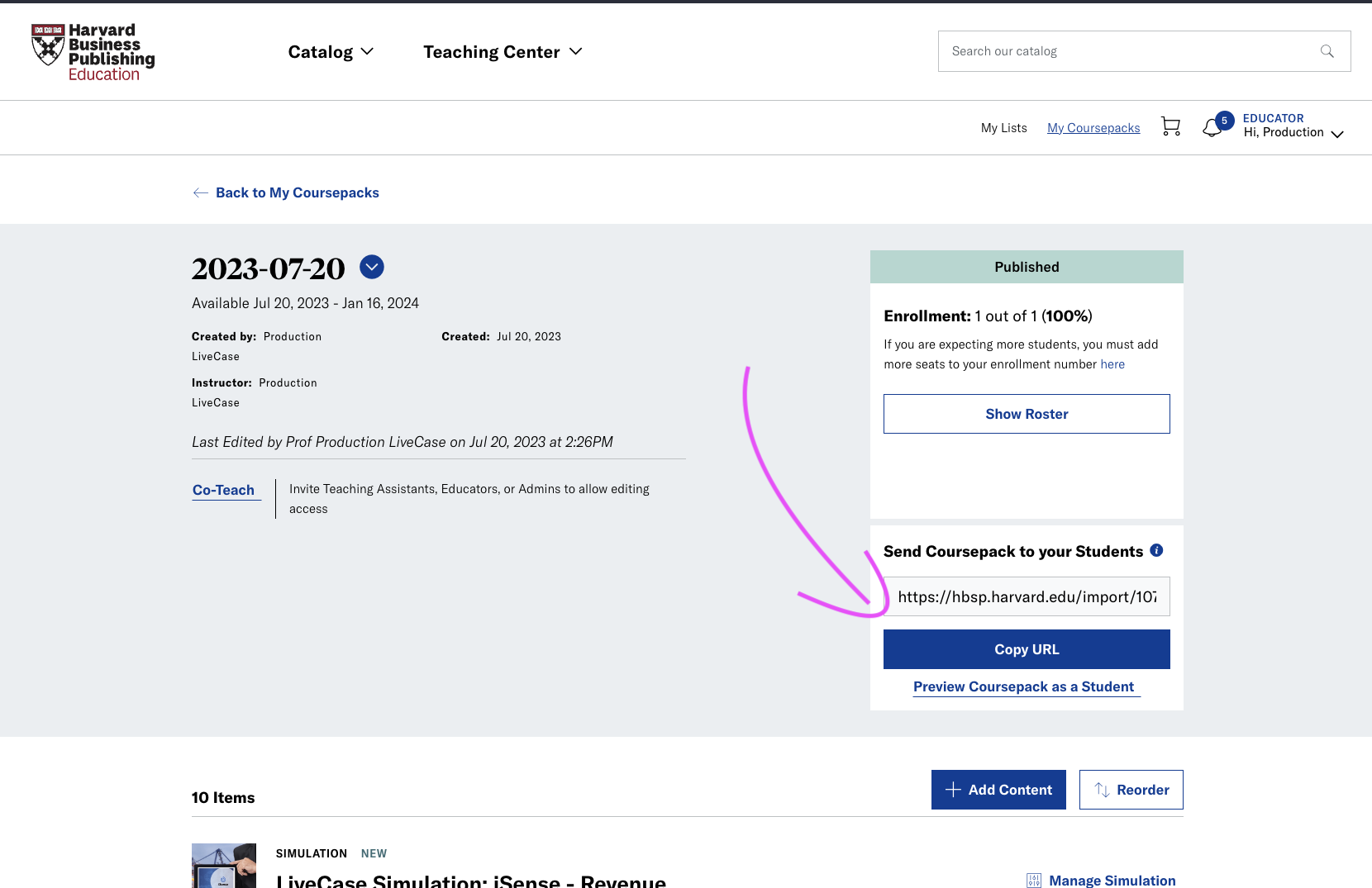
Once your learners click the link and create an account on HBP, they will be able to join your Livecase simulation as follows:
(Participant view on HBP)
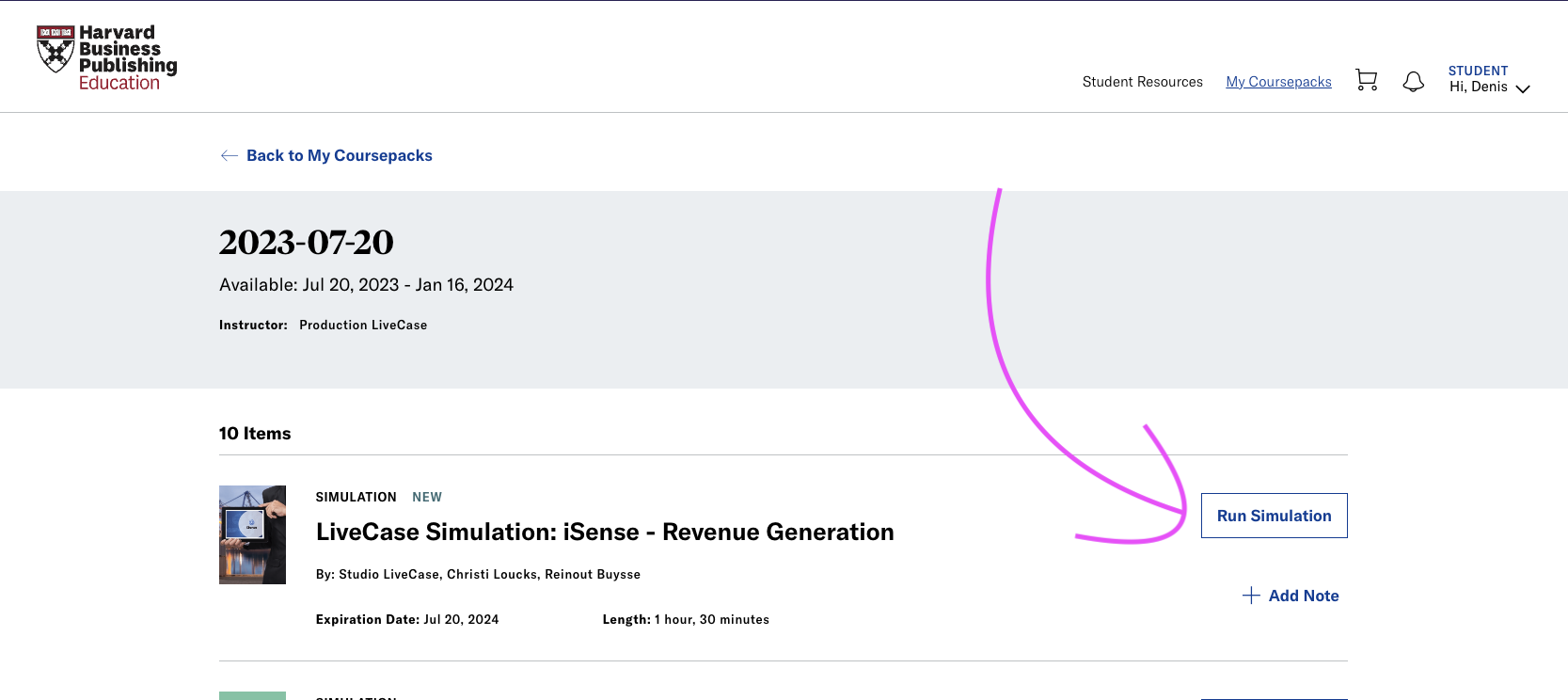
Launch Livecase simulation
To launch the Livecase simulation, follow these steps:
- Navigate to the "Release" page: On the Livecase platform, find the "Release" page in the left-hand menu.
- Release episodes: On the "Release" page, you can either release your desired episode manually or turn on "Auto-release" to release all episodes at once.
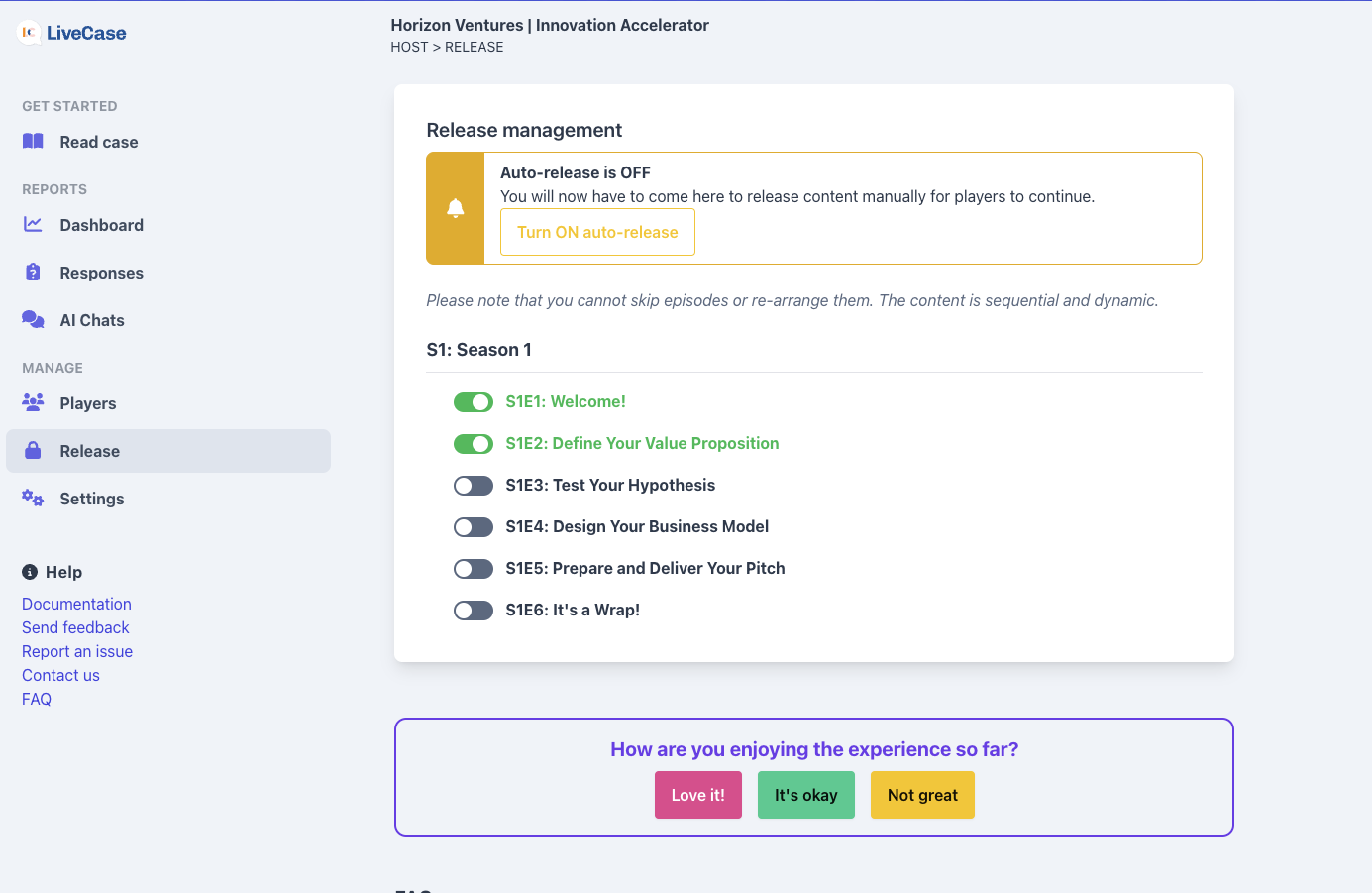
IMPORTANT: Episodes must be released in the correct order and cannot be skipped or re-ordered. The simulation is dynamic and adapts based on participants' decisions, making the sequential release mandatory.