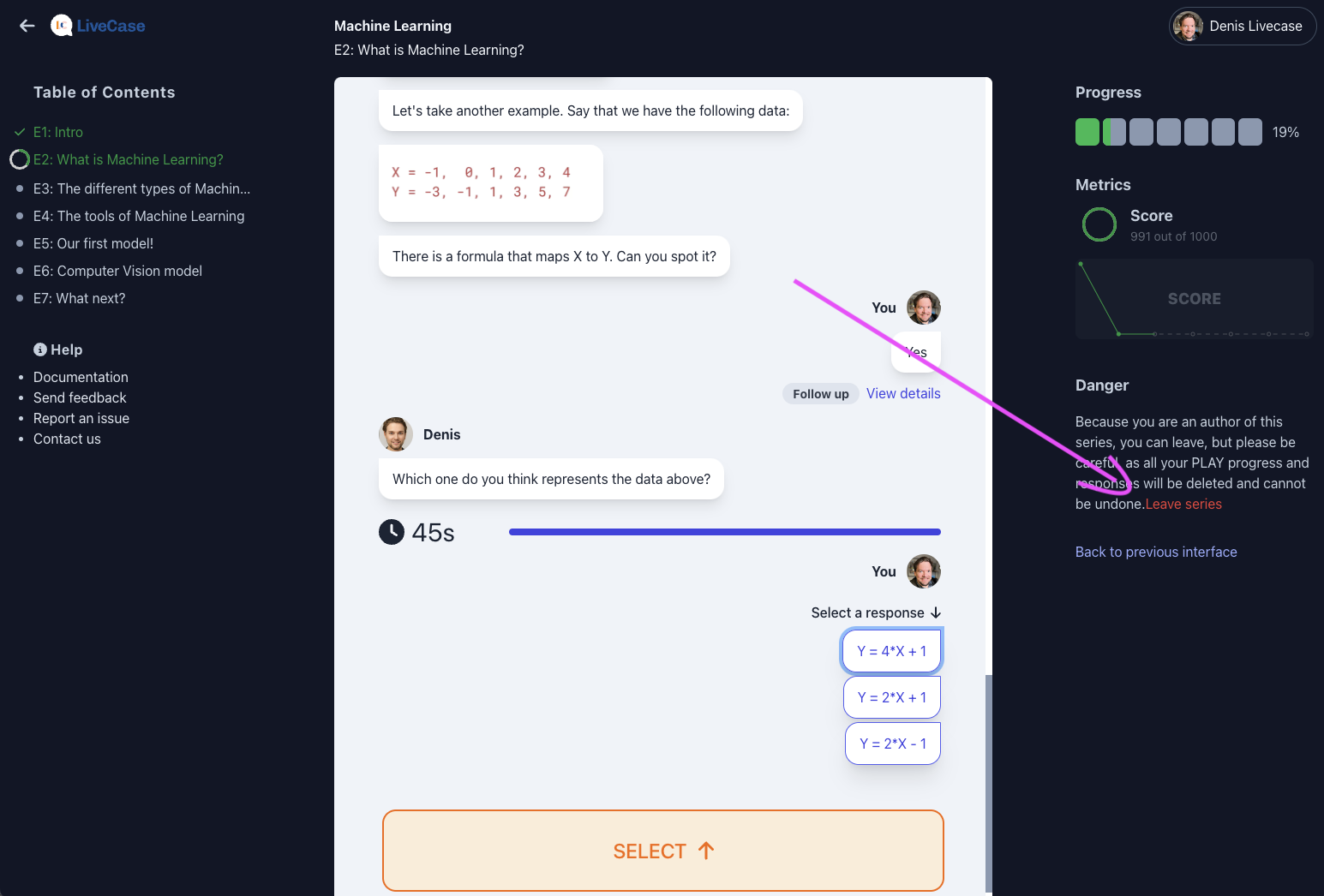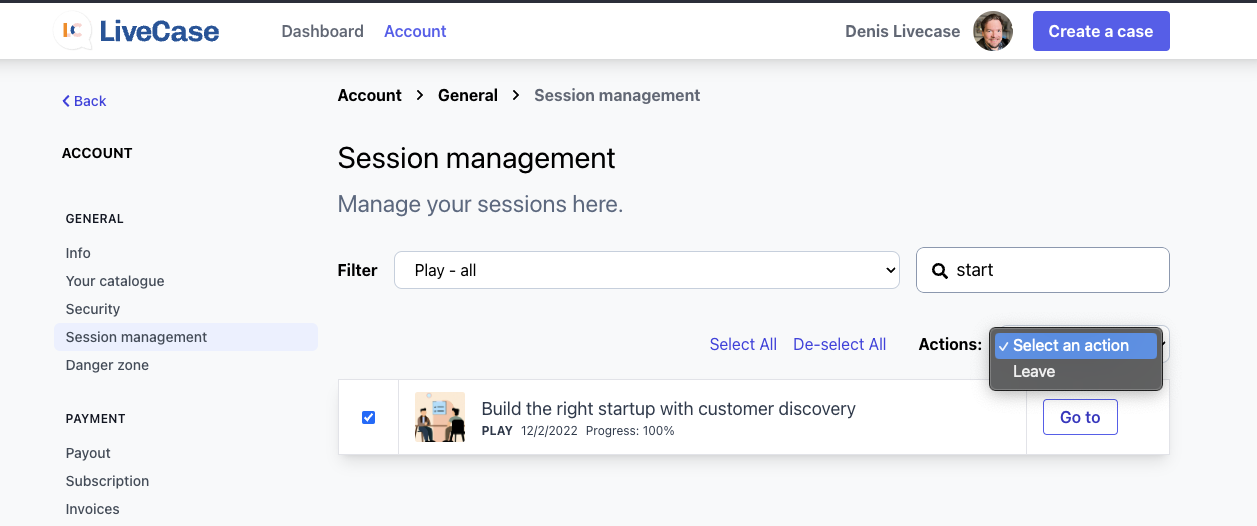It's common to have many played cases as an author. It's the best way to test out your material. The downside is that they can pile up.
As an author of the case, you'll have the option to delete your play session.
To do so, simply select one of the cases you are playing from the dashboard "Playing" section. On the right-hand side, you'll see a section called "Danger Zone" and a link to delete your session. Simply click it, confirm, and it'll be removed.