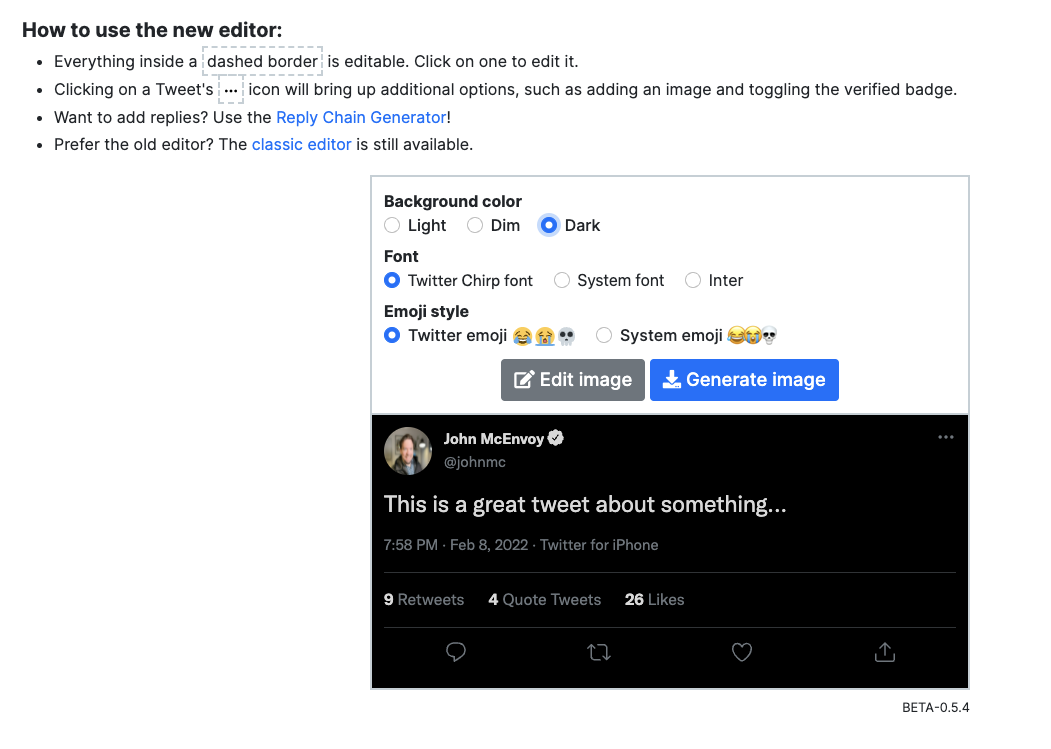4 Real Struggles Educators Have and How LiveCase Solves Them
Educators are asking for shorter cases, adaptable learning, and deeper engagement. Discover how Immersive AI LiveCases address real classroom challenges with decision driven, flexible design.
Generalby Amandine